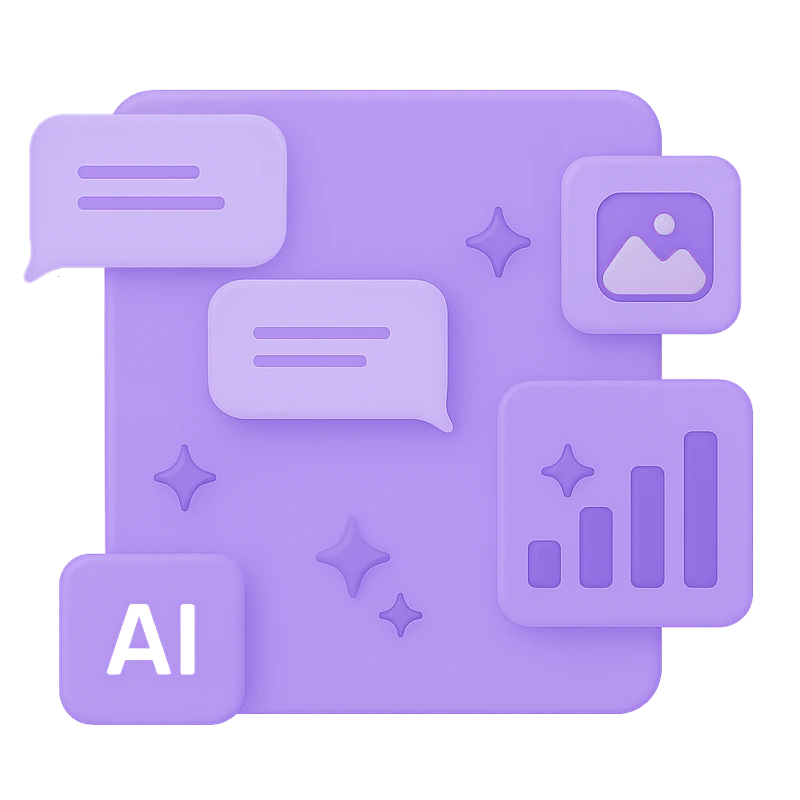
AI
If you're after curious, intelligent AI solutions, you've come to the right place. From AI moderation through to analysis, our tools are engaging and deliver real impact. We always speak to real people (no synthetic data or AI personas here.)
Driving brand change through deeply human insights, award-winning digital tools, and a sprinkle of AI in all the right places
Now more than ever research needs tools that are creative and follow real human moments. And that's what we're all about. Use our tools solo, as a combo, or alongside other methods. It’s your call.
We've got fresh, engaging ways to do great research in any market, for any moment. Sure we've got AI solutions if you want, but no pressure either way. Just know with us, you'll get the flexibility to answer your research questions your way.
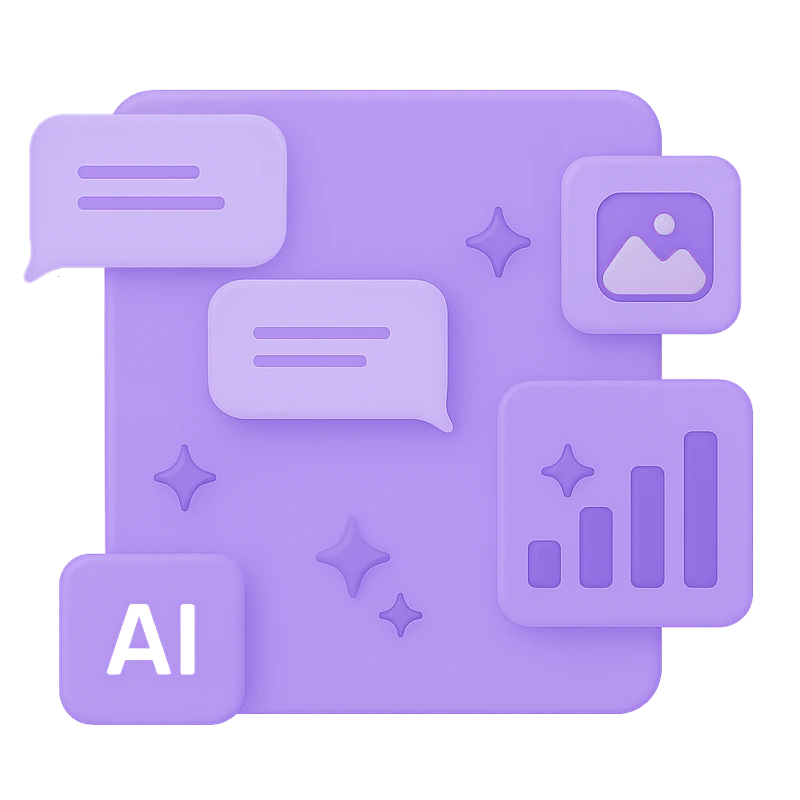
If you're after curious, intelligent AI solutions, you've come to the right place. From AI moderation through to analysis, our tools are engaging and deliver real impact. We always speak to real people (no synthetic data or AI personas here.)

Connect with people where they're already hanging out with our award winning WhatsApp solution. We send questions directly via WhatsApp to observe real moments as they happen for media rich insights. If you're looking for Maya (our WhatsApp AI moderator) head over to the AI section.

If you're looking after more traditional digital tools, you're in luck. Our digital solutions let you create safe spaces through communities or ad-hoc projects, where people can share responses in creative and engaging ways.
Real-time insights, richer context, deeper human understanding. Made simple for users, no app required.
Authentic
Let users say, or show, exactly how they're feeling. Get powerful, real-time feedback that better captures experience and emotion

Deeper
Let your audience share their feedback more openly and easily, thanks to our user-friendly experience across devices

Fresh
Don’t retread the same old paths. Keep your research fresh and relevant, with tools that engage that stakeholders in new ways

How it works
With Whycatcher, research is a doddle thanks to our simple, seamless platform. So you get more time to enjoy those rich responses and strategic insights.
We can help you recruit people (always real humans), write questions and set up tasks. Or you can do these yourself if you'd rather, don't worry - it's easy! We're always on hand if you need us.
Watch the responses come flooding in on your dashboard! People can reply anytime, anywhere with text, images, video, GIFs, audio or emojis - whatever tells their story.
Now for the fun bit - you see all the responses in real-time. We can do the analysis for you, or you can do it yourself with some old-school analysis, or AI (we recommend both)
It's clear that participant experience has been put at the heart of Whycatcher. Its scalability, combined with its potential to open up conversations with introverts and hard-to-reach groups, secured this award
MRS Innovation of the year, Judges
